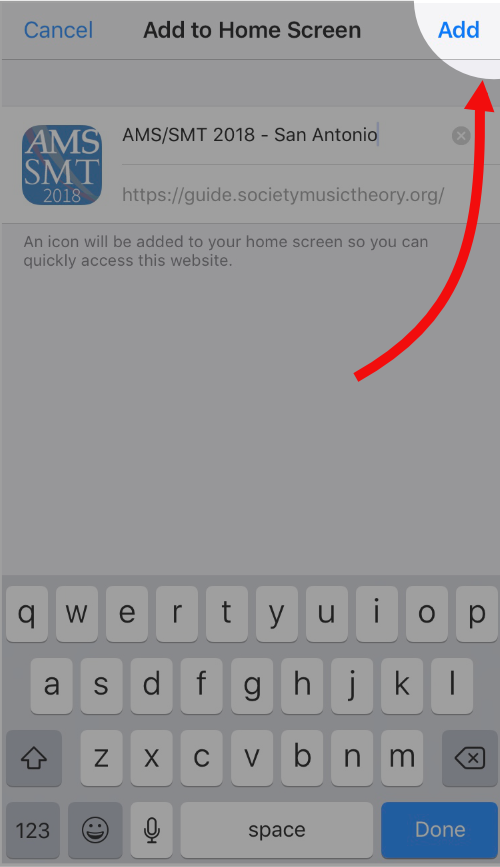iOS Installation
1. Go to the home page.
2. Tap the share icon in your browser.
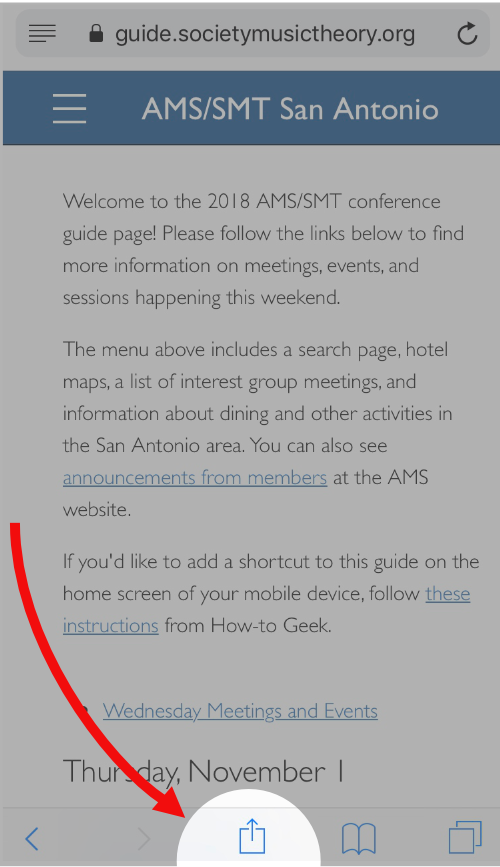
3. Tap "Add to Home Screen" in the share sheet (you may need to scroll to find it).
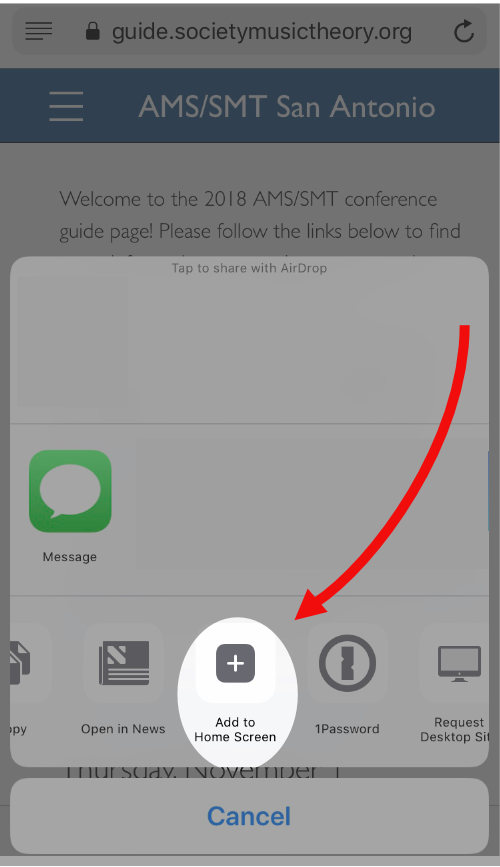
4. Give your shortcut a name (or use the default), then tap "Add" in the top right-hand corner.